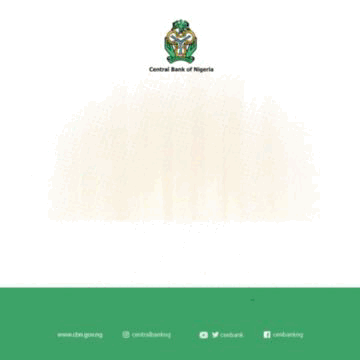News
NECO (Nov/Dec) 2019: Steps To Checking Results
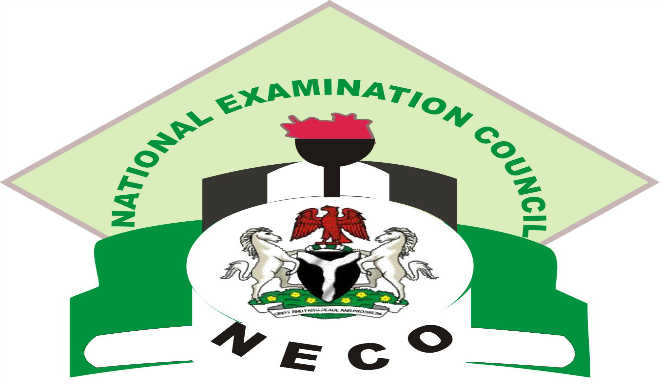
By Ayodele Oluwafemi
The National Examination Council (NECO) has released 2019 November/December Senior School Certificate Examinations (SSCE) results.
The acting registrar of the National Examination Council (NECO) Abubakar Gana, on Thursday, announced the release of the results.
According to the registrar, a total of 70,140 candidates registered for the examination, and 65,207 sat for the English Language out of which 41,214, representing 63 percent, got either Distinction or Credit.
He added that 66,398 candidates sat for Mathematics, out of which 54,565, representing 82.18 percent, got either Distinction or Credit.
Steps On How To Check NECO 2019 Nov/Dec SSCE Results
Step 1: Candidates are to log on to www.neco.gov.ng,
Step 2: Click on ‘NECO Results’
Step 3: Select Exam Year
Step 4: Select Exam Type
Step 5: Insert Token Pin (If you do not have the token pin, you can select purchase token to buy it, using your ATM card.)
Step 6: Insert Your Registration Number
Step 7: Click on Check Result.
Send Us A Press Statement Advertise With Us Contact Us
And For More Nigerian News Visit GWG.NG