Education
How To Check 2024 WASSCE Results
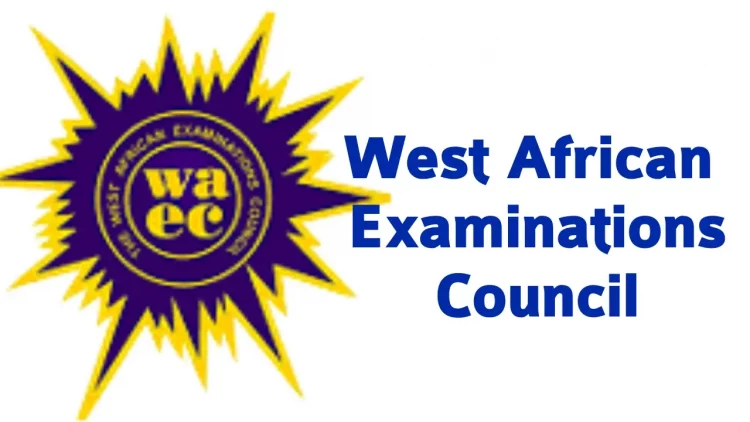
The West African Examinations Council (WAEC) released the results of the May/June 2024 West African Senior School Certificate Examination (WASSCE) on Monday.
In a statement posted on its official X handle @waecnigeria, on Monday morning, WAEC announced that the results have been released and gave a step by step approach on how to check the results on its website.
The statement read, “West African Examinations Council is pleased to inform Candidates who sat WASSCE for School Candidates, 2024 that the result has officially been released today, Monday, August 12, 2024.
To access the result, log on to waecdirect.org”
Screenshot below 👇
While speaking with newsmen earlier, the WAEC acting Head of Public Affairs, Mrs. Moyosola Adesina, said the Head of the National Office (HNO), Dr. Amos Dangut, will announce the release of the May/June 2024 WASSCE results at Yaba headquarters.
The release of the results comes 45 days after the conduct of the last paper.
GWG.ng recalls Dangut had disclosed in April 2024 that out of 1.8million students who sat for the exam, 902,328 (49.73 percent) are males and 912,016 females (50.27 percent).
He said the candidates who sat for the examination were examined in 76 subjects, made up of 197 papers, while 30,000 secondary school teachers supervised the examination.
Dangut said: “In tune with our recent tradition, the results of candidates sitting the examination will be released 45 days after the conduct of the last paper, while certificates will be printed and issued to schools in less than 90 days after the release of results.”
He added that the results will be released along with the digital copies of candidates’ certificates, which can be accessed on the digital certificate platform.
How to Check your WAEC Result
1. Enter your 10-dgn WAEC Examination Number
(This is your 7-Digit centre number followed by your 3 digit candidate number e.g. 4124546789)
For examination year < 1990, enter your B-digit WAEC Examination Number
(This is your 5-Digit centre number followed by your 3 digit candidate number e.g. 19865001)
2.. Enter the 4 digits of your Examination Year
3. Select the Type of Examination
4. Enter the e-PIN Voucher Number
5. Enter the Personal identification Number (PIN) on your-PIN
6. Click and Submit and wait for the results window to come up
Send Us A Press Statement Advertise With Us Contact Us